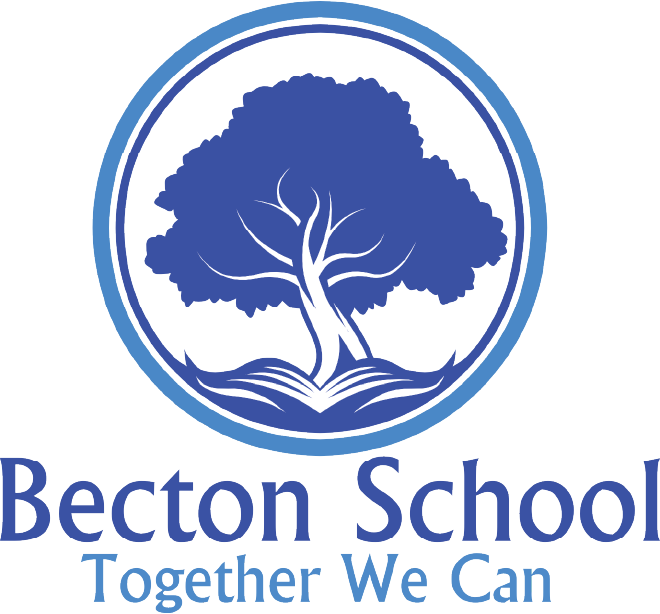Remote Learning and Outreach Education
Remote Learning and Outreach Education (Chapel House)
Some children who are part of the Chapel House provision have a remote or outreach learning offer. These offers are bespoke and are designed to meet the individual needs of the children. If you have any questions regarding the outreach offer for your child then please contact your child's allocated Learning Mentor. Please go to the Chapel House pages to see our Outreach Education offer
Remote Learning Policy
Click here to read our Remote Learning Policy
Remote Learning Offer
Our remote learning offer can be viewed here
Useful Sites
Links to useful sites and activities that you can do with your child at home can be accessed through the menu on the right.